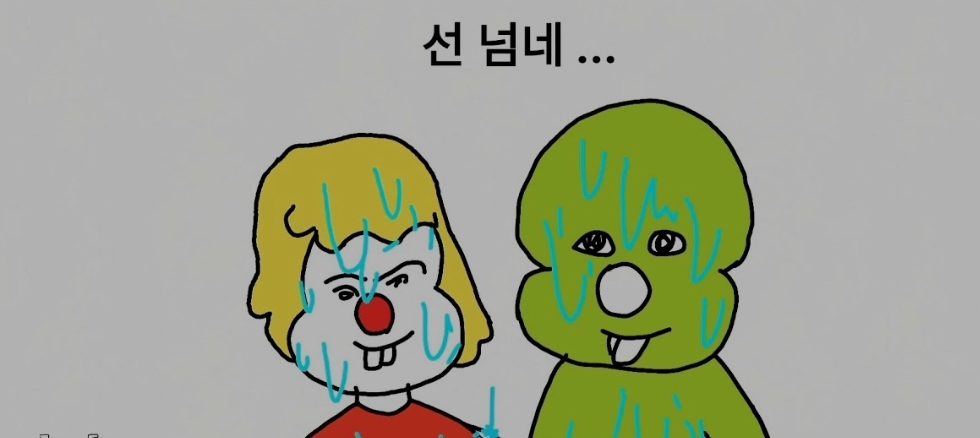반응형
Notice
Recent Posts
Recent Comments
Link
불로구
안드로이드 스튜디오 - 액션바(ActionBar) 삭제 본문
반응형
안드로이드 스튜디오를 통해서 App을 만들다보면 액션바를 보게 되었을겁니다.

이렇게 위에 diary라는 영역이 액션바라고 하는데 이것을 지우는 방법은 간단합니다.

우선 이렇게 themes 폴더에 들어가게되면
<resources xmlns:tools="http://schemas.android.com/tools">
<!-- Base application theme. -->
<style name="Theme.Diary" parent="Theme.MaterialComponents.DayNight.DarkActionBar">
<!-- Primary brand color. -->
<item name="colorPrimary">@color/purple_500</item>
<item name="colorPrimaryVariant">@color/purple_700</item>
<item name="colorOnPrimary">@color/white</item>
<!-- Secondary brand color. -->
<item name="colorSecondary">@color/teal_200</item>
<item name="colorSecondaryVariant">@color/teal_700</item>
<item name="colorOnSecondary">@color/black</item>
<!-- Status bar color. -->
<item name="android:statusBarColor" tools:targetApi="l">?attr/colorPrimaryVariant</item>
<!-- Customize your theme here. -->
</style>
</resources>이러한 xml 코드가 나오게 될겁니다.
여기서 style name을보면 앱의 네임을 알 수 있는데 이걸 복사합니다.
<style name="Theme.Diary.NoActionBar" parent="Theme.MaterialComponents.DayNight.NoActionBar"/>위에 name에서 NoActionBar를 선언해줍니다.
그리고 매니페스트 파일로 이동
<?xml version="1.0" encoding="utf-8"?>
<manifest xmlns:android="http://schemas.android.com/apk/res/android"
package="com.example.aop_part2.diary">
<application
android:allowBackup="true"
android:icon="@mipmap/ic_launcher"
android:label="@string/app_name"
android:roundIcon="@mipmap/ic_launcher_round"
android:supportsRtl="true"
android:theme="@style/Theme.Diary">
<activity android:name=".MainActivity"
android:theme="@style/Theme.Diary.NoActionBar">
<intent-filter>
<action android:name="android.intent.action.MAIN" />
<category android:name="android.intent.category.LAUNCHER" />
</intent-filter>
</activity>
</application>
</manifest>매니페스트파일에 MainActivity부분에 android 테마를 아까 선언한 NoActionBar를 사용하겠다고 선언하면 끝

반응형
'프로그래밍 > 코틀린 안드로이드' 카테고리의 다른 글
| 안드로이드 스튜디오 - px , dp , sp단위 (0) | 2021.03.25 |
|---|---|
| 안드로이드 스튜디오 - 데이터 저장 sharedpreferences (0) | 2021.03.23 |
| 안드로이드 스튜디오 - 로또 추첨기 만들기 (1) | 2021.03.22 |
| 안드로이드 스튜디오 - BMI 계산기 만들기 (0) | 2021.03.19 |
| [코틀린 / 안드로이드] - 안드로이드 생명주기(1) (0) | 2021.02.14 |
Comments